Appearance
Credits
Define the credits and certifications that can be awarded to your attendees upon completion.
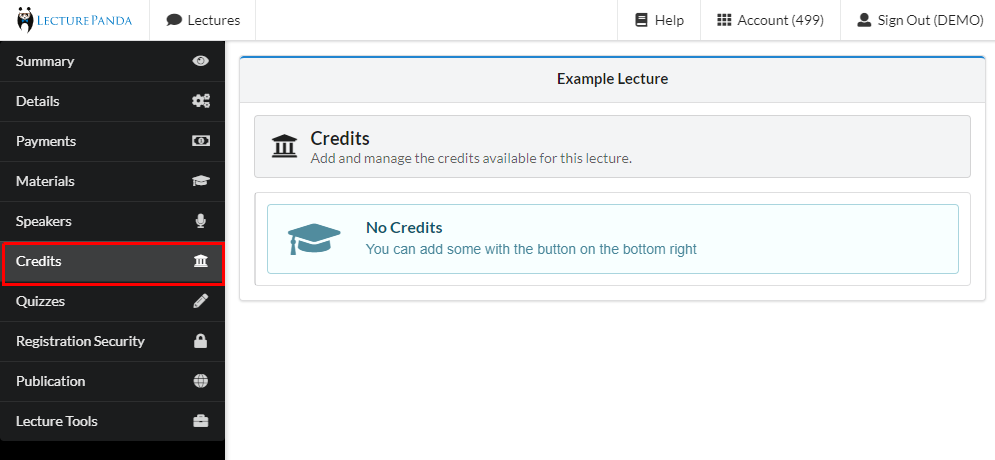
Creating a Credit
Use the green "+ Add Credit" button to create a new credit.
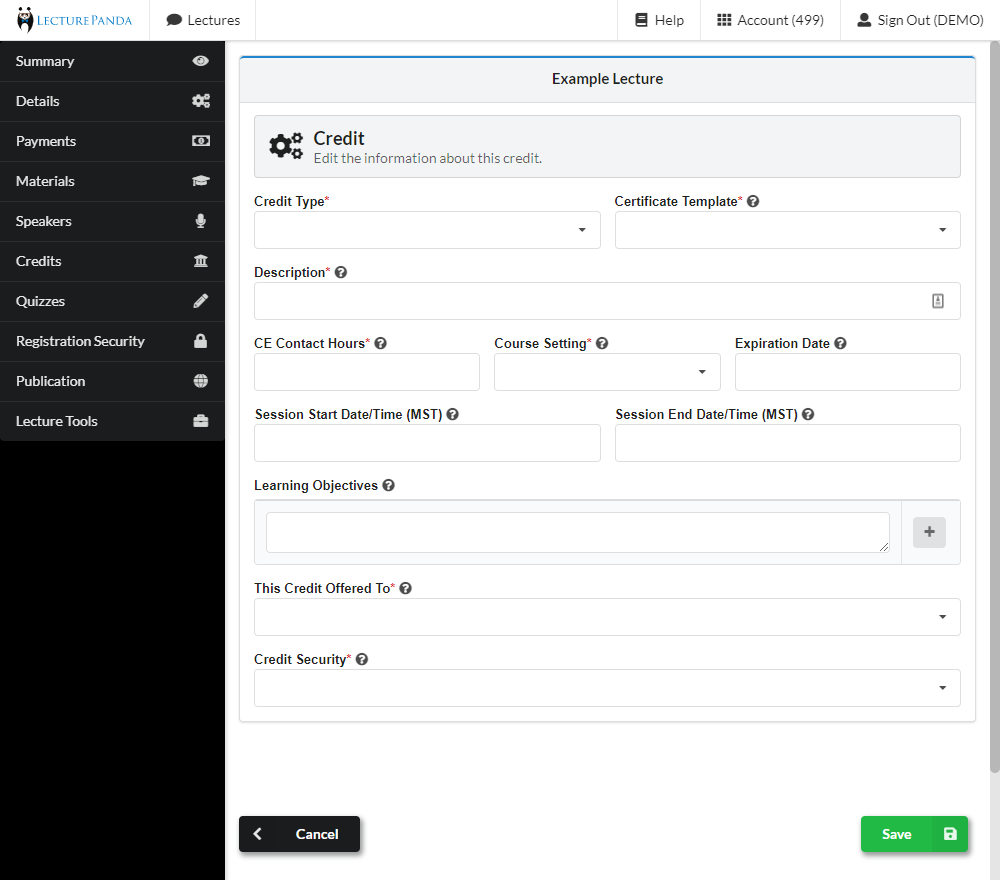
| Detail Name | Description |
|---|---|
| Credit Type | Select whether this session will offer ACPE credit.
Note: When an ACPE UAN is entered, all data (description, CE Contact Hours, etc) will be pulled in from the CPE Monitor interface. |
| Certificate Template | Select which certificate will be awarded upon completion. You can create custom certificate templates here. |
| Session Start and End Times | Enter the start and end times/dates for this session. In this way, a single lecture can consist of multiple sessions. |
| Learning Objectives | Information entered here will display on the lecture announcement and be visible to participants. Tip: You can copy and paste a list of pre-written learning objectives to enter multiple objectives at once. |
| This Credit is Offered To | Select which Registration Types can receive this credit. |
| Credit Security | Select a credit security option.
Tip: Sharing the security code at the end of a lecture is a good way to ensure that your attendees have watched the entire live lecture before receiving credit. |
| Claim Code | Define the Credit Security claim code.
|