Appearance
Using the Help Center
The Help Center contains three main sections.
- Guides
- Lecture Settings
- Global Settings
Guides
Guides are walkthroughs that show you how to get your account set up step-by-step.
Lecture Settings
Each lecture has settings unique to itself. Help Articles listed under Lecture Settings follow the menu available to each lecture. Changes made here only affect the selected lecture.
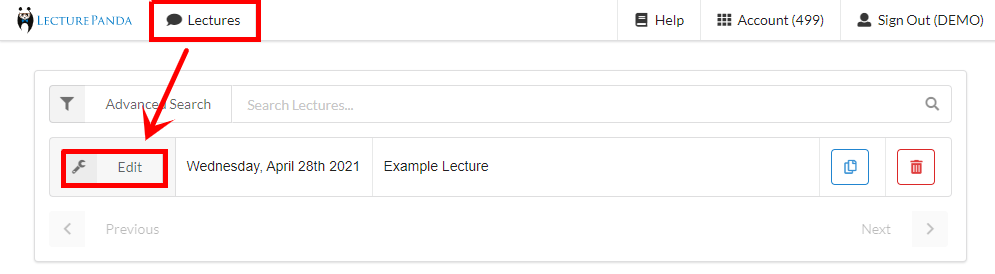
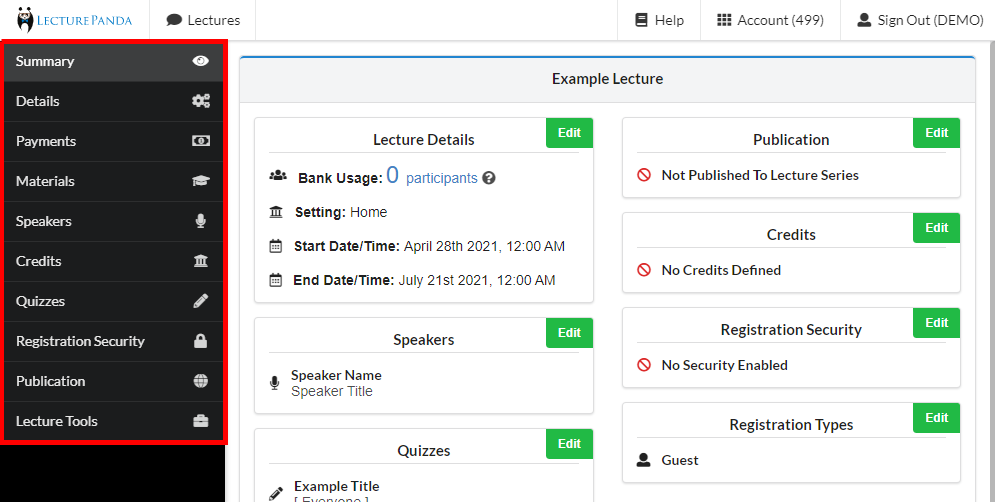
Global Settings
Each account has global settings that affect all lectures. Help Articles listed under Global Settings follow the major menu items available in your Account.
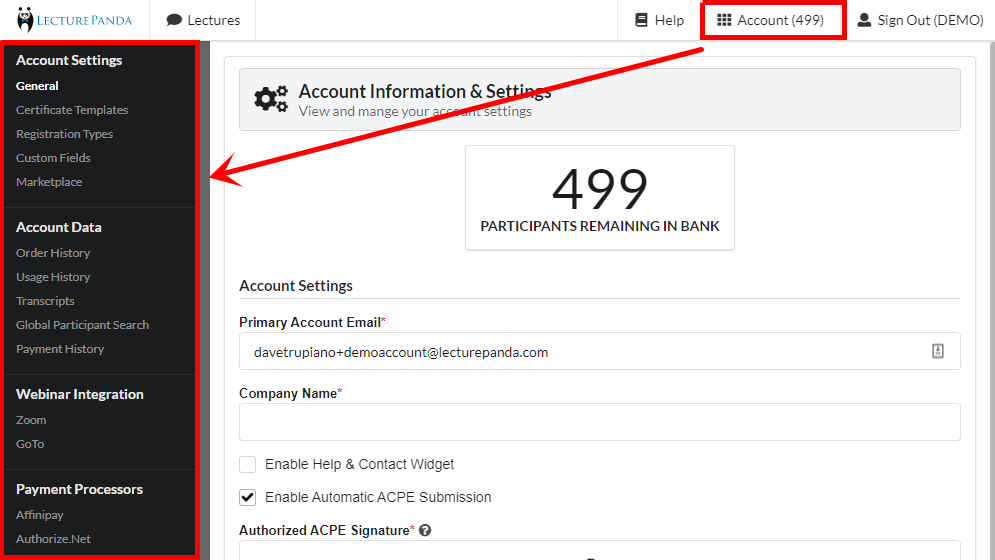
Notes, Tips, and Help
Throughout the Help Center you will also see different colors to notify you of important items.
TIP
This is an information bubble. It often contains additional information or links.
NOTE
Notes and Tips appear with a green border like this.
WARNING
Warnings appear with a red border like this.