Appearance
Lecture Tools
Access tools to assist with registration, reporting, and announcements.
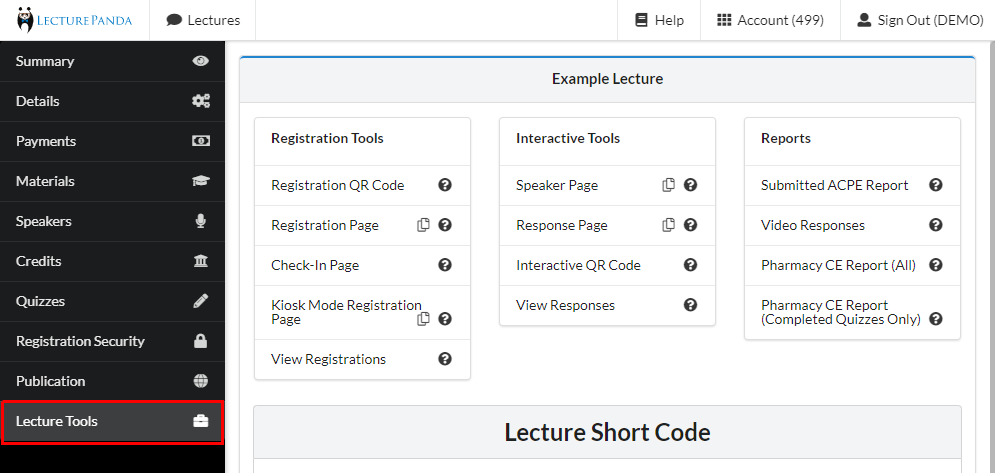
Registration Tools
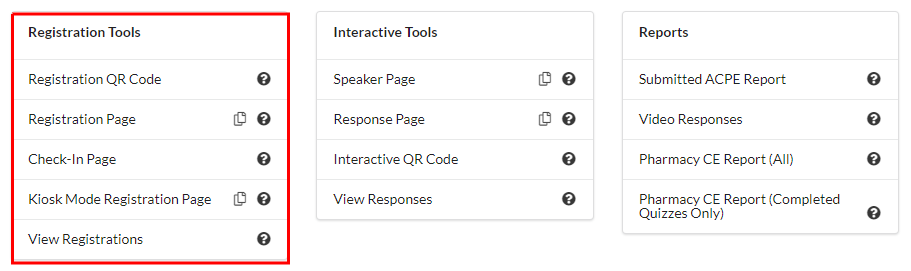
| Detail Name | Description |
|---|---|
| Registration QR Code | QR code that can be scanned to take a user to the registration page. |
| Registration Page | URL link to the registration page. |
| Check-In Page | Use this page to scan-in attendees. Tip: This page is used when the Check-In Process is set to “Check-In Active or Check-In Required”. You can change your lecture’s Check-In Process in Details > Select Check-In Process. |
| Kiosk Mode Registration Page | A kiosk version of the registration page that automatically resets to the registration page again when an individual completes registration. |
| View Registrations | View and manage registrants. |
Interactive Tools
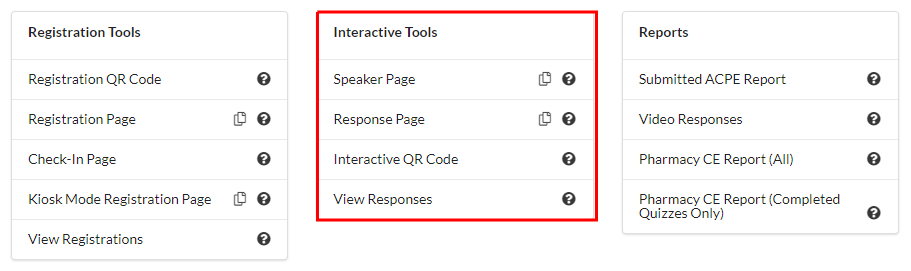
| Detail Name | Description |
|---|---|
| Speaker Page | This page allows the speaker to send interactive questions to the audience during the lecture. Note: This page does not require the speaker to be logged in so be careful who you share this link with. |
| Response Page | This page allows the participant to respond to the interactive questions sent by the speaker and to submit questions to the speaker. Alternatively, this page can be accessed by scanning the QR code available on the Speaker Page. |
| Interactive QR Code | The QR code generated by clicking this link can be scanned by audience members to engage with the speaker in real-time. |
| View Responses | Use the report generated by this link to analyze the responses given to the interactive questions during the lecture. |
Reports
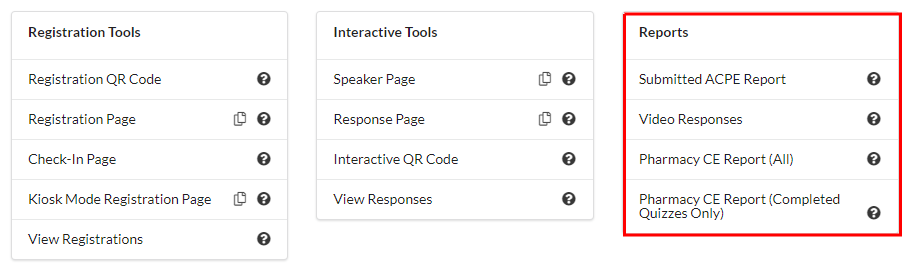
| Detail Name | Description |
|---|---|
| Submitted ACPE Report | A record of all the information sent to ACPE. This allows Admins to review each submission record. |
| Video Responses | A report that compiles all the responses to video questions. |
| Pharmacy CE Reports | These reports are no longer in use. |
Lecture Short Code
| Detail Name | Description |
|---|---|
| Short Code | Create a URL shortcode for this lecture’s Announcement and Registration pages. Note: Shortcodes are automatically verified to ensure they are unique. |
Information Tools
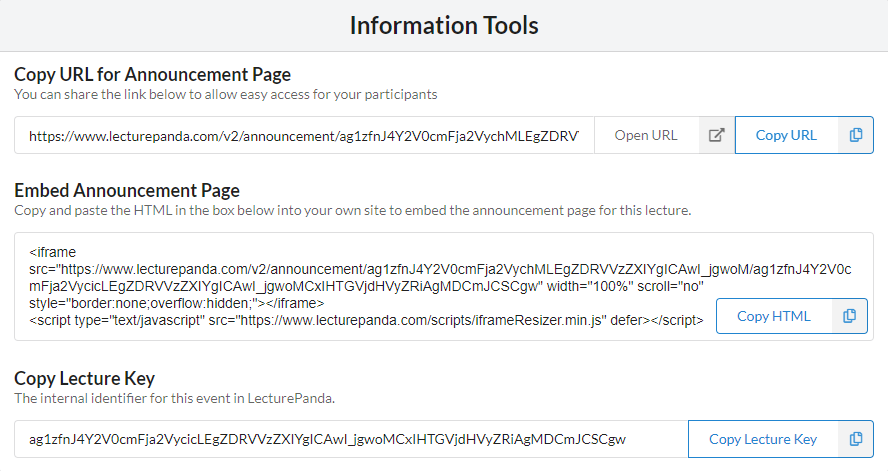
| Detail Name | Description |
|---|---|
| Copy URL for Announcement Page | Share this link with potential participants to allow them to review the lecture information. Admins can use the “Open URL” button to preview the lecture’s announcement page. |
| Embed Announcement Page | This HTML code can be added to your website to embed the lecture’s announcement page. |
| Copy Lecture Key | This feature is currently not in use. |