Appearance
March 19, 2024 - Enhanced Quiz Attempt Management! 🎯✨
We're excited to announce a new feature that allows administrators to easily add additional quiz attempts to a participant's profile. This enhancement is perfect for accommodating special circumstances or granting extra chances for participants to succeed.
Here's how it works:
- Navigate to the participant's profile within the registration list.
- Click on the green pencil button to open the attempt controls.
- From there, you can add or subtract attempts for each quiz associated with the lecture.
New Button
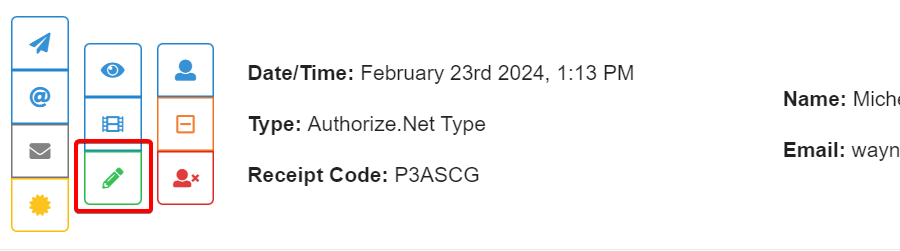
New Dialog To Control Quiz Attempts
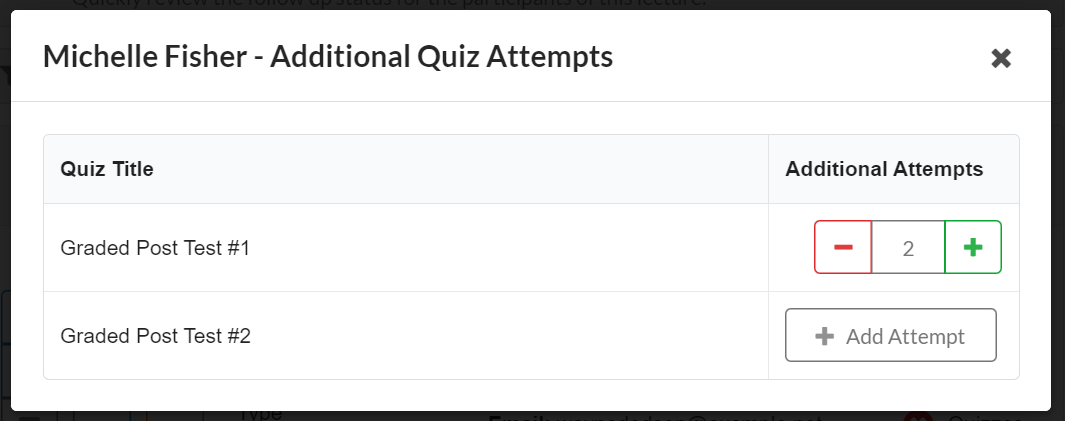
This feature ensures that all participants have the opportunity to fully engage with your content and achieve their best results.